Patient-level monitoring
The patient-level monitoring allows monitoring patients at an individual level. To do so, first select the Patient-level monitoring tab.
A list of patients included in your study site will be presented. This list includes basic identifying information about the participant:
- E-mail: the ID given to the participant to use the LifeChamps app.
- Gender: the gender of the patient.
- Last updated: the last day the user updated information in their profile (e.g. new PROMs).
- Condition: the type of cancer of the patient.
Participants can be sorted by these four elements by clicking on the element name on the first row of the list.
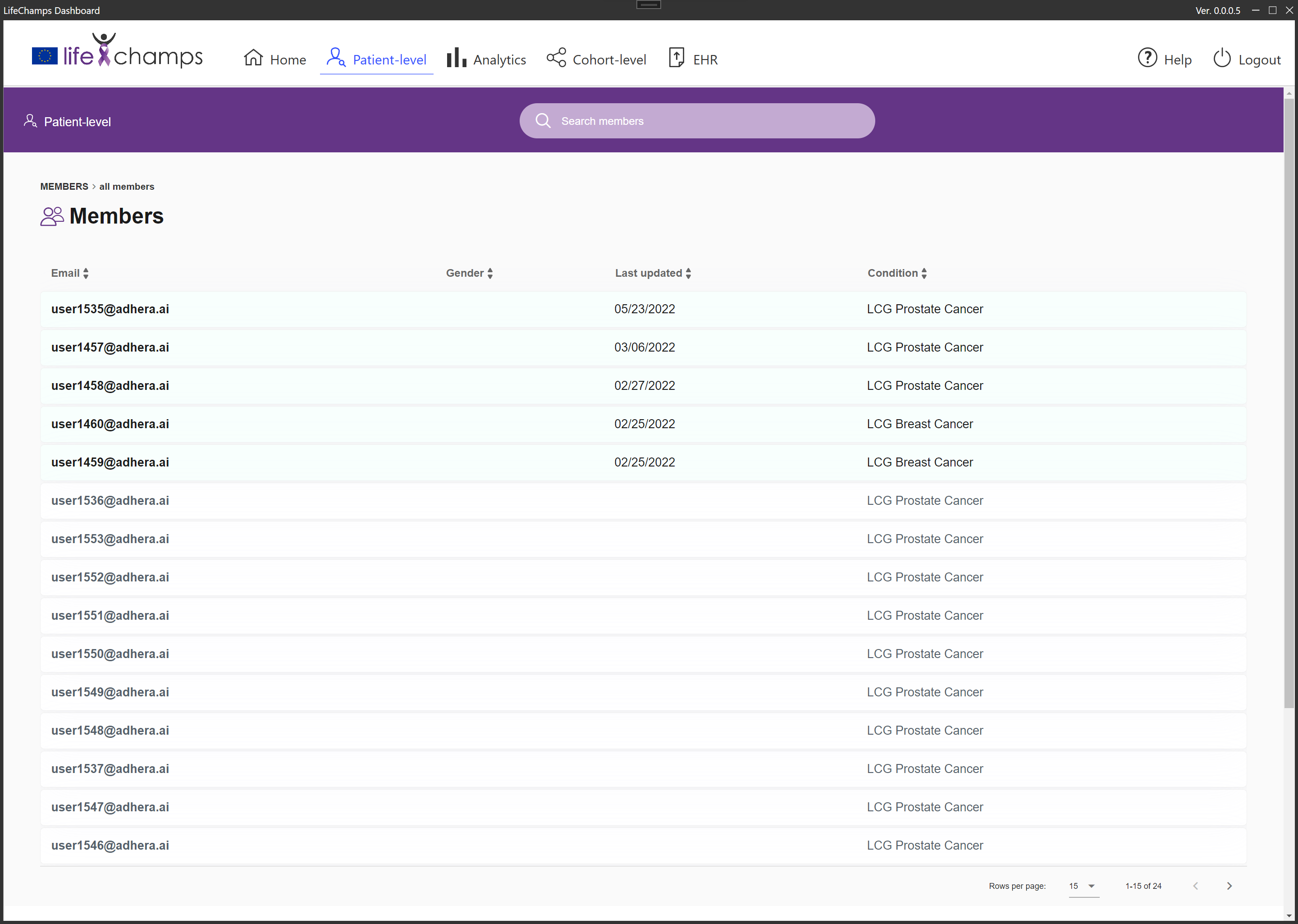
You see more patients by using the paging controls at the bottom right side of the screen.
To check each participant's information, click on the desired participant list row.
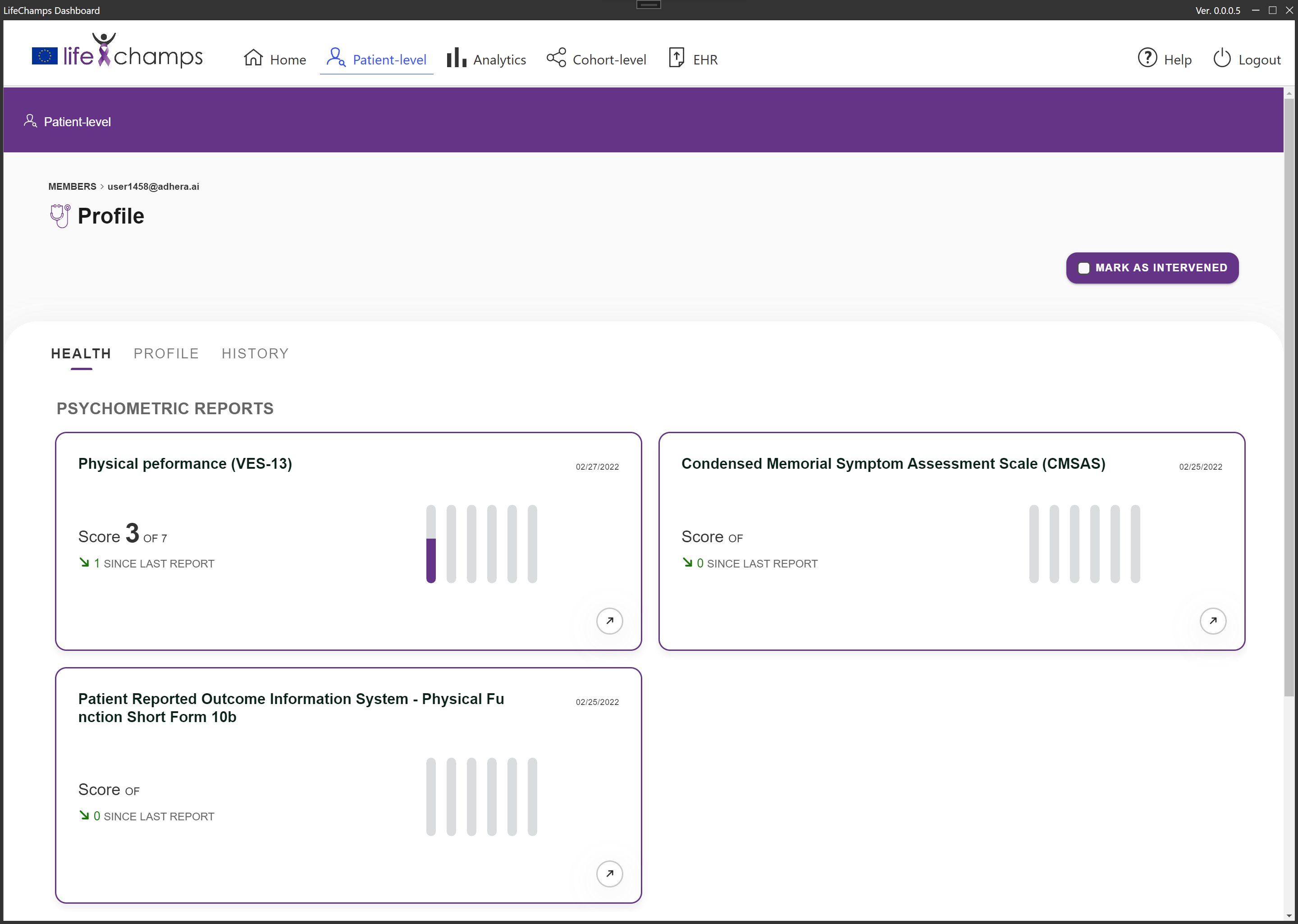
A new screen opens with the information of the participant. Different cards with the questionnaire scores, latest reported date of each score, and biometric data of the wearable device is presented.
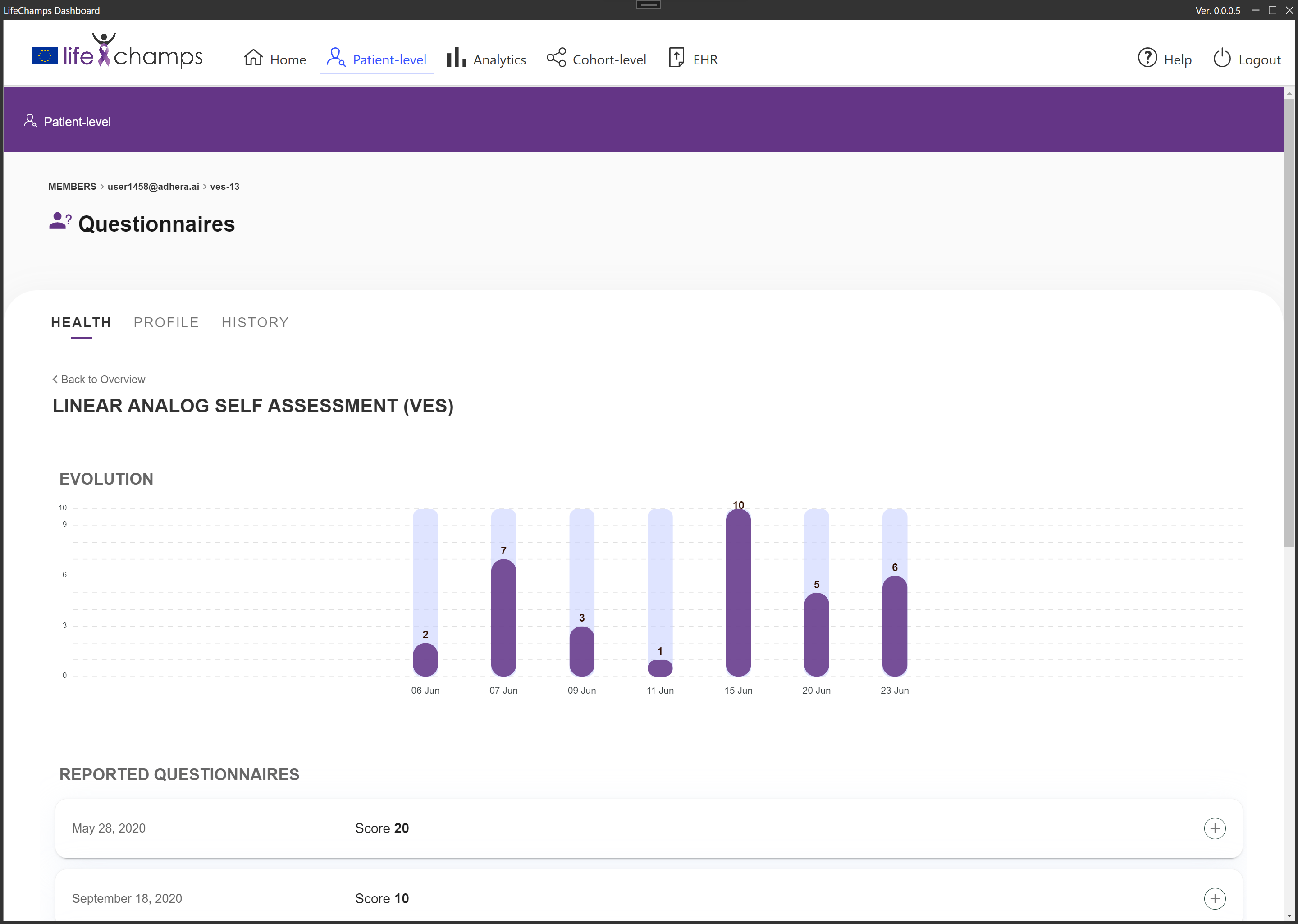
To get more insight on each of the PROMs, the cards can be clicked on to open a new view with the list of answers to each question, sorted by date.