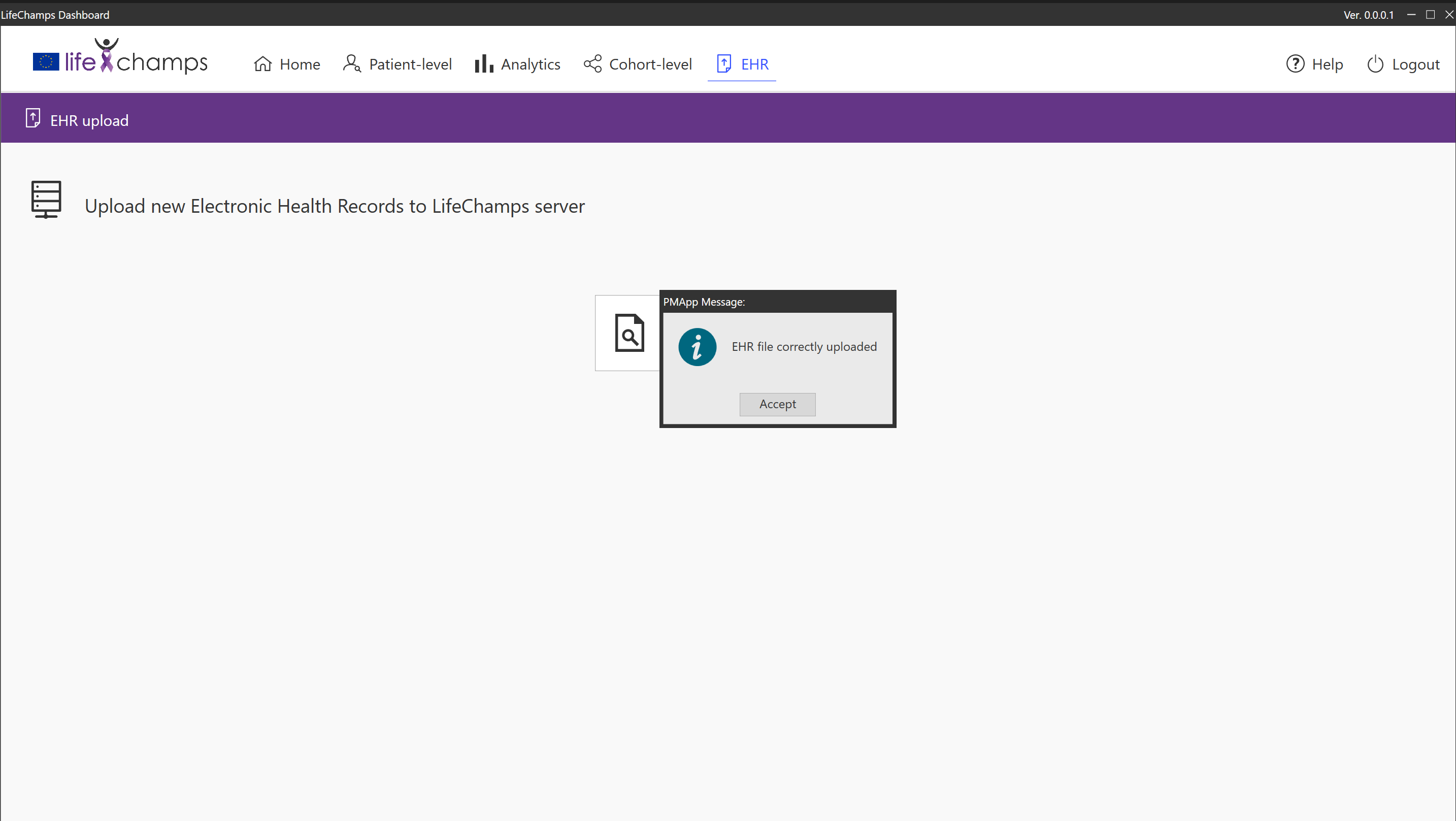EHR upload
The LC Dashboard allows using patients` clinical and demographic data from the local EHRs by uploading them into the LifeChamps Platform via the LC Dashboard.
Select the Upload EHR option from the Home menu or the top bar.
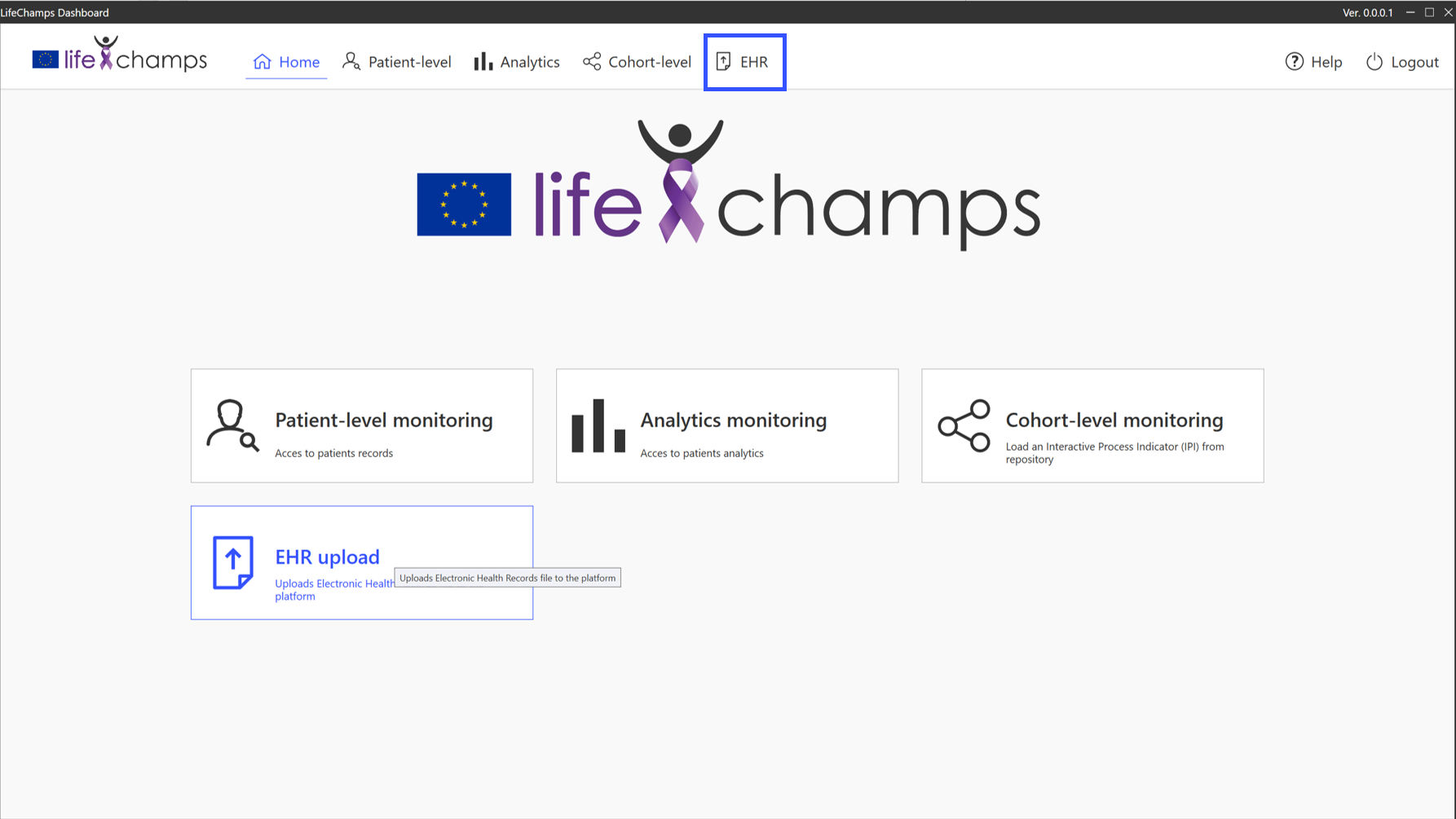
Then the LC Dashboard opens the corresponding functionality.
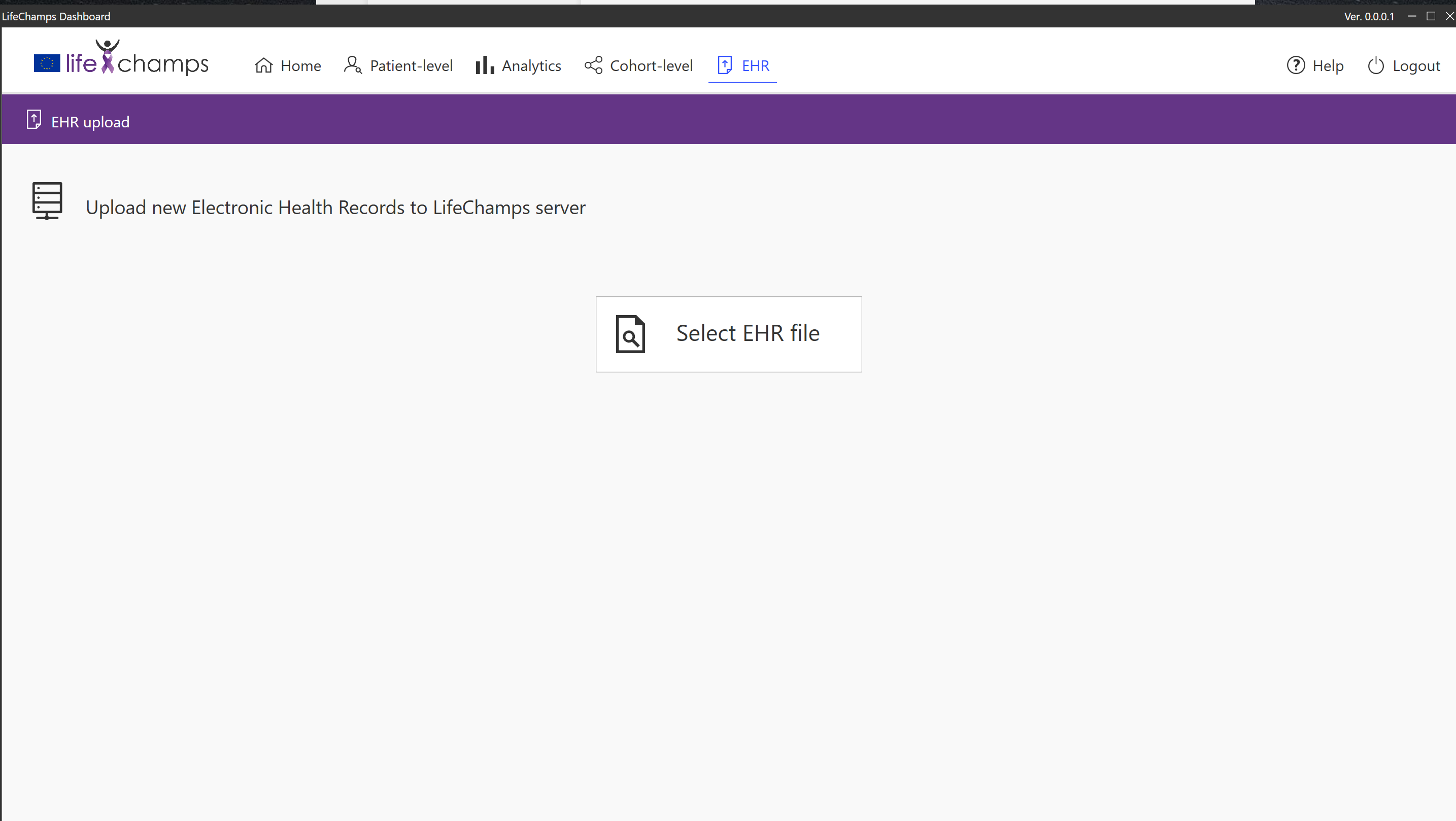
Click the �Select EHR file� button to select the corresponding file to upload to the LifeChamps Platform. Then the tool opens the corresponding selection file dialogue.
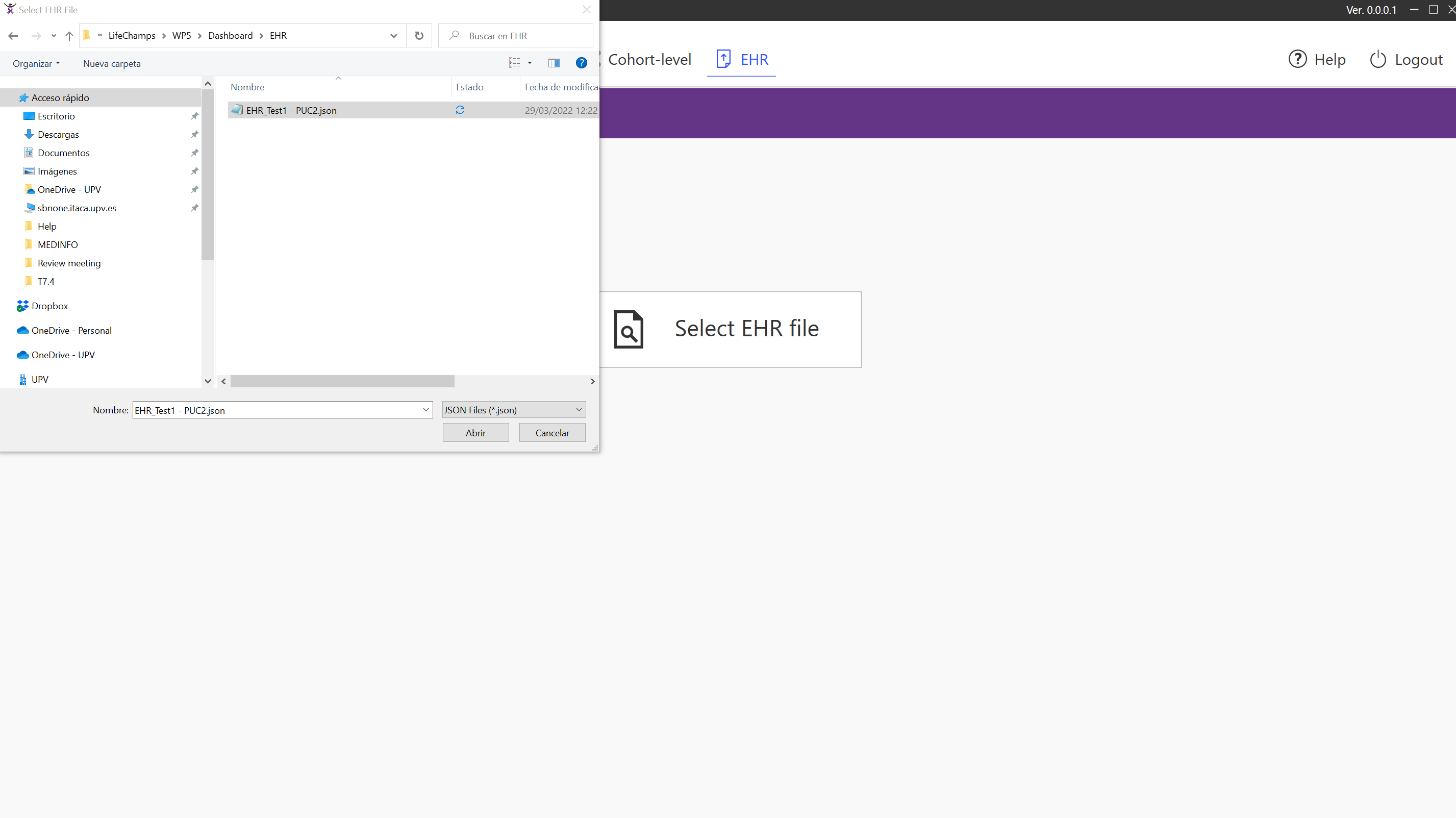
Select the correesponding (format) file and accept for uploading it. This action could take some seconds or minutes based on the file size and the Internet connection.
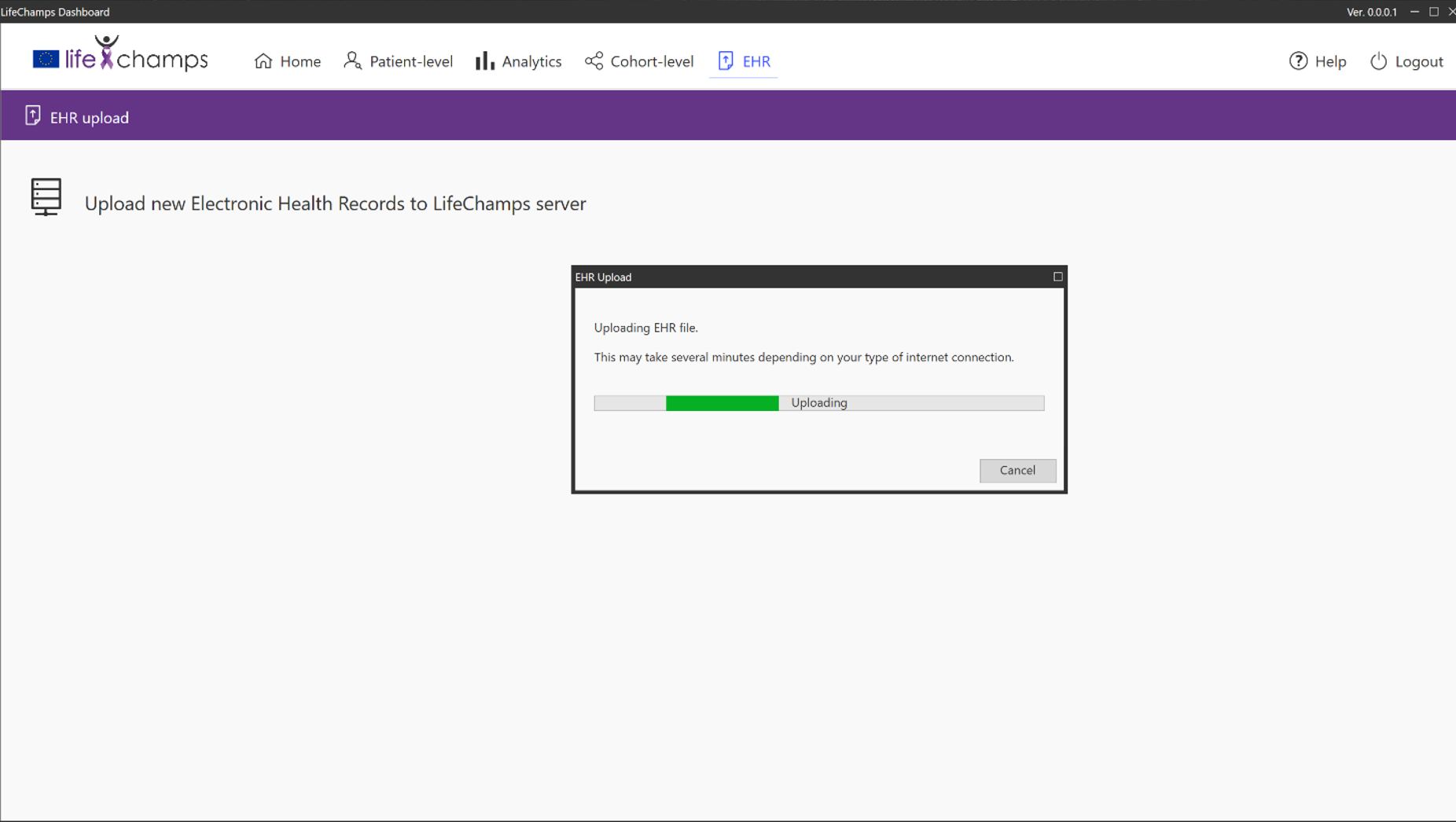
Once the action is completed it will appear the corresponding messages. Now the information is uploaded in the LifeChamps Platform.